New year, new sequence number!
- EH Lim
- Jan 11, 2021
- 1 min read
The official document (e.g. Invoice, Credit Note, or Purchase Order) reference number must be unique and sequential.
The invoice reference number is auto-generated if you are using a computerised accounting system. Some users may preset the running sequence (e.g. IN100001) when rolling out and leave it running without resetting.
And some users may prefer to reset it once a month or yearly. For example, you may preset the invoice as IN20-10001 for invoices issue in the year 2020, and reset it to IN21-10001 on the first day of 2021.
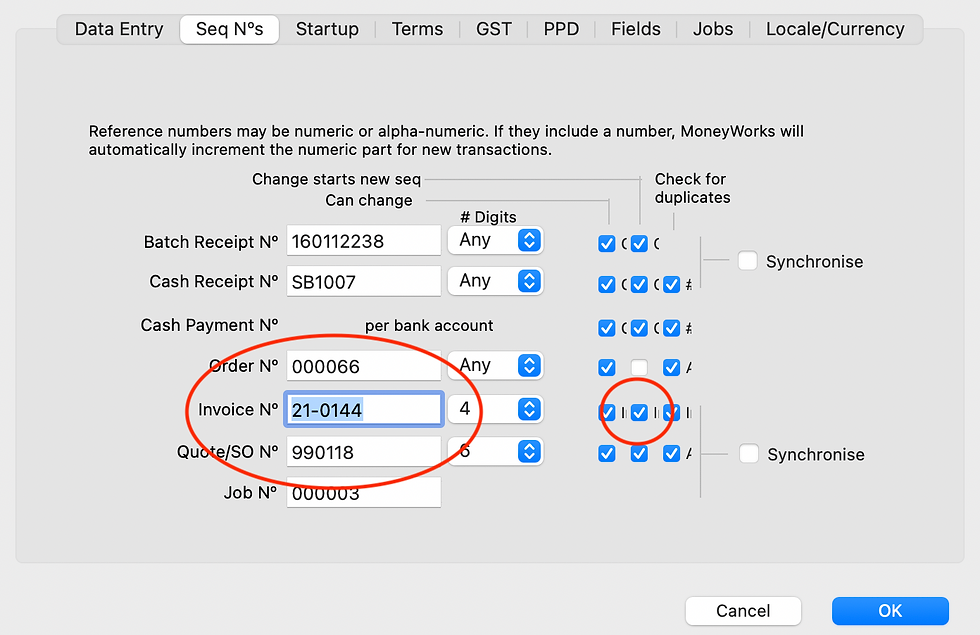
If you are using MoneyWorks and would like to reset the invoice number, you can go to the Edit menu and select Document Preferences from the pull-down menu. Then, click the 'Seq Nos' tab and change the Invoice number to your preferred running order. Check the checkbox for 'Change starts new seq' before you save the setting.
That's it!
Your next invoice will run in a new sequence.
.jpg)



Comments