top of page
.jpg)
Search


Upload file to the MoneyWorks Now Cloud Server
Once your company file is ready, you can upload to the MoneyWorks Now cloud server from the Users and Security wizard under the File...
EH Lim
Nov 26, 20191 min read
MoneyWorks 8.1.7 update
Cognito released an update 8.1.7 for MoneyWorks accounting system. This update includes adding the memo field into the Bill of Material...
EH Lim
Jul 8, 20191 min read


By account or by Item?
You have an option of recording the invoice, payment or receipt transaction either via by account or by item tab. What's the difference?...
EH Lim
Jul 1, 20191 min read


Multiple Branches
You may have customers that have multiple branches which require you to invoice and deliver goods to the outlets but send a consolidated...
EH Lim
Jun 26, 20191 min read


Repacking
Repacking of products occur in trading or OEM (Original equipment manufacturer) businesses. For example, a spices trader may buy the goods i
EH Lim
May 31, 20191 min read

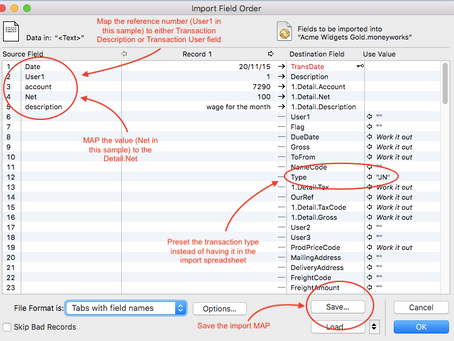
Import journals into accounting software
Besides importing journals, you can also import transaction such as Invoices, order, payment or receipt transactions. MoneyWorks is a powerf
EH Lim
Mar 29, 20191 min read


The Create Journal
Create Journal is a stock related journal in MoneyWorks accounting system, which uses to increase the stock quantity such as manufactured or
EH Lim
Mar 6, 20191 min read


Specify the currency conversion rate (Exchange Rate)
For purchases made from a GST register trader in foreign currencies, the supplier has to reflect the GST payable on the invoice in...
EH Lim
Mar 2, 20181 min read


MoneyWorks v8.0.5 update
Cognito has released MoneyWorks v8.0.5 update. Besides bug fixed, the Product Inventory tab displays quantities by location and "Show...
EH Lim
Jul 19, 20171 min read
MoneyWorks 8.0.2r2 updates
Cognito has released the 8.0.2r2 update. It fixed the issues of running an Analysis report on the server for opening in Excel, accountant...
EH Lim
May 22, 20171 min read


Fixed Assets
Fixed assets, which is a non-current asset, is a balance sheet account. The Plant and Machinery, Furniture and Fittings, Office...
EH Lim
Mar 7, 20172 min read


Out of Stock
MoneyWorks will prompt when you try selling a product which does not have enough stock on hand. Under the Data Entry tab of the Document...
EH Lim
Mar 2, 20171 min read


Import Names
Yes. You can import names such as Supplier and Customer into MoneyWorks accounting software instead of entering it manually when...
EH Lim
Feb 16, 20171 min read


Job tagging
Is your job making money? Job tracking is essential if you are in project business such as an event organiser, subcontracting, software...
EH Lim
Feb 8, 20171 min read


Gong Xi Fa Cai
恭祝大家 新年快乐 万事如意 心想事成 身体健康 恭喜发财 Gong xi fa cai Wishing all a happy holiday! #MoneyWorksaccountingsoftware #ChineseNewYear
EH Lim
Jan 26, 20171 min read


Stock valuation by location
MoneyWorks accounting software has a free plug-in, Multi-location, which allows you to track inventory from multiple locations, such as...
EH Lim
Jan 12, 20171 min read


The Fixed Assets
When purchasing an asset in foreign currency, you need not convert manually into a home currency value before recording it into the...
EH Lim
Nov 28, 20161 min read


Accounting Journals
How to print a journal transaction from MoneyWorks accounting software? You cannot find the print icon in the Journal transaction as the...
EH Lim
Nov 9, 20161 min read
Server is busy
Error message: Server is busy Another user (username) is performing an exclusive database operation (Add Transaction). Click OK to retry...
EH Lim
Aug 16, 20161 min read


Product
What is a product? In MoneyWorks, a product is an item which you buy from the seller and resell it to your customer. If you stock it, it...
EH Lim
Aug 11, 20161 min read
bottom of page